MultiMAN
Contents
Intruduction
MultiMAN is a an application for multiple PABX managing. MultiMAN was developed in Slican company. This application assures coherent and clear providing service for many PABXes on one PC. Using this application different applications from MAN software package can be launched, including applications for configuration, monitoring and charging. Due to the MultiMAN using connection method is configured once for every PABX. MultiMAN application can be used for managing following PBXes:
- NCT-1248,
- CCA-2720,
- CCT-1668,
- MAC-6400,
- CXS-0424.
Hardware requirements
For launching MultiMAN application on PC, operating system Windows 2000/XP/Vista/7 should be installed on this PC, additionaly minimal hardware requirement should be fulfiled:
- x86 or AMD64 CPU,
- 128 MB RAM memory,
- 10MB of free space on HD.
Instalation
Instalation process
During installation please follow instructions displayed on screen by MultiMAN installation wizard. Application is by default installed in following location: C:\Program Files\Slican\MultiMAN\ Next please instal applications, you want to use ex. ConfigMAN, BillingMAN and launch MultiMAN.
Launching application
Application window
Presented below user interface is divided into four panes.
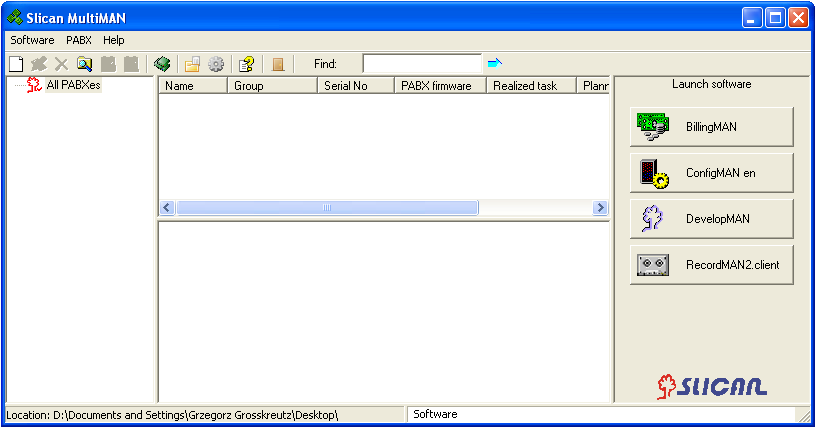
Figure 3.1.: Main application window
Window on the left side presents all PABXes managed in MutiMAN logically divided into groups (group functionality is described in chapter [#4.2.Dodawanie grupy |outline 4.2]) ex. according location or owner.
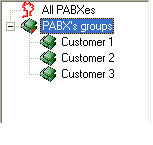
Figure 3.2.: PABX groups
Window on the right side includes shortcuts to installed MAN package applications.
Figure 3.3.: Installed MAN packge applications
In middle upper window you can see all PABXes included in group seleted on left side, and in middle lower widow basic information about selected PABX are displayed.
Beside mentioned above panes you can see also menu bar:
[[Image:]]
Figure 3.4.: Menu bar
Menu bar is used to fast access to some menu functions: