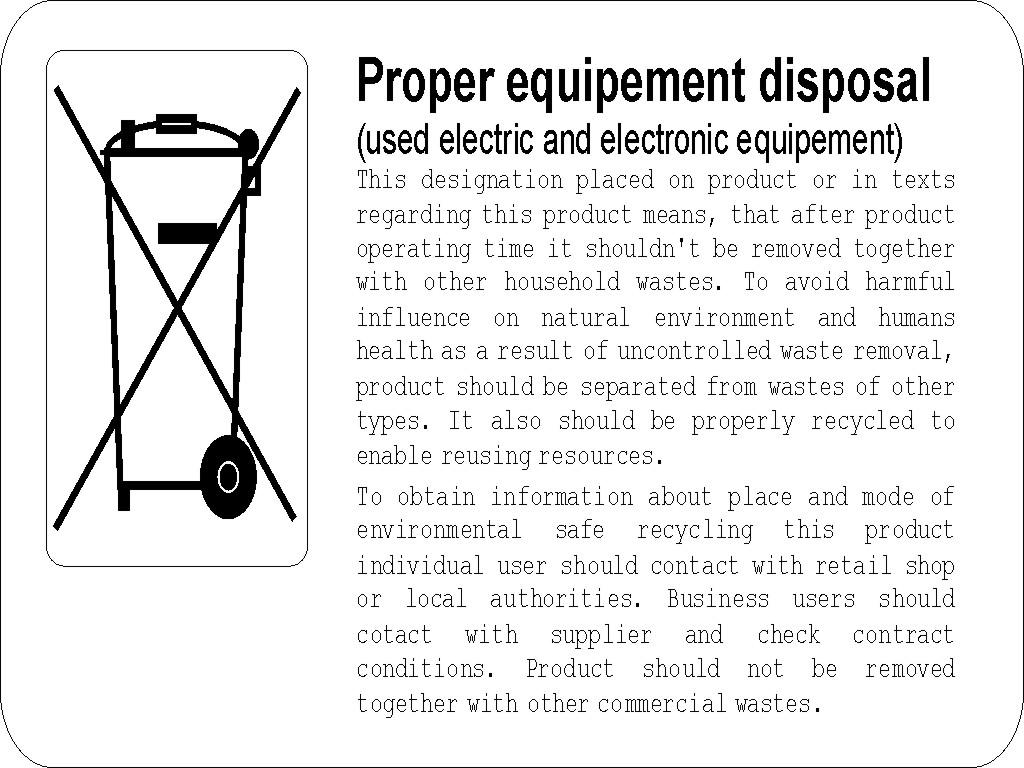Difference between revisions of "HAS-3000 - Instruction manual"
(→Opening door button - POD) |
(→RFID pastilles programming) |
||
| (69 intermediate revisions by the same user not shown) | |||
| Line 1: | Line 1: | ||
| − | <center>[[ | + | <center>[[File:HAS3000 3032 front panel.png|450px]]</center> |
<center>'''Digital doorphone system'''</center> | <center>'''Digital doorphone system'''</center> | ||
| − | <center>'''HAS-3000'''</center> | + | <center>'''HAS-3000''' </center> |
| + | <center> and </center> | ||
| + | <center>'''HAS-3000T'''</center> | ||
<center>Installation and programming manual</center> | <center>Installation and programming manual</center> | ||
| − | <center>Issue 1. | + | <center>Issue 1.09</center> |
<center>'''Slican Sp. z o.o.'''</center> | <center>'''Slican Sp. z o.o.'''</center> | ||
| Line 17: | Line 19: | ||
<center>Manufacturer reserves right to make changes without prior notification.</center> | <center>Manufacturer reserves right to make changes without prior notification.</center> | ||
| − | <center>Data of last modification: | + | <center>Data of last modification: 2011-01-05</center> |
| + | |||
| + | == Differences between doorphone system HAS-3000 and HAS-3000T == | ||
| + | In following table the differences between doorphone system HAS-3000 and HAS-3000T are presented. | ||
| + | {|{{prettytable}} | ||
| + | !{{Hl2}}|<center>Name</center> !!{{Hl2}}| <center>Description</center> !!{{Hl2}}| <center>Additional features</center> | ||
| + | |- | ||
| + | |HAS3000-KD12P-graph||Digital doorphone cassette,<br>underplaster casing in grey||<center>-</center> | ||
| + | |- | ||
| + | |HAS3000'''T'''-KD12P-graph||Digital doorphone cassette,<br>underplaster casing in grey||Integrated Dallas touch memory reader | ||
| + | |- | ||
| + | |} | ||
= Introduction = | = Introduction = | ||
| − | Digital doorphone system Slican HAS-3000 | + | Digital doorphone system Slican HAS-3000 and HAS-300T are modern, elegant and reliable solutions mainly for apartment buildings (multiflat – one cassette is used for one staircase), as well as for office biuldings. |
| − | Housing of doorphone cassette is performed using high quality materials, durable and resistible for wether circumstances. | + | Housing of doorphone cassette is performed using high quality materials, durable and resistible for wether circumstances. There are two types of cassette - for under-plaster (KD12P) and over-plaster (KD12N) mounting. Cassette elements - for both cassette are identical. |
| + | In model HAS-3000T cassette is equipped in socket for touch memory. | ||
| − | |||
| − | <center>[[ | + | <center>[[File:HAS30xx front description.png|450px]]<br> |
| − | + | ||
| − | + | ||
| + | ''Figure 1: Elements of KD12P cassette''<br> | ||
| + | [[File:HAS3000T NT front.png|450px]]<br> | ||
| + | ''Ilustracja 1.1.: Elements of KD12N cassette''<br> | ||
| + | {|{{prettytable}} | ||
| + | |1||Fixing bolts | ||
| + | |- | ||
| + | |2||Loudspeaker cover | ||
| + | |- | ||
| + | |3||Apartment list | ||
| + | |- | ||
| + | |4||Touch memory reader | ||
| + | |- | ||
| + | |5||LED display | ||
| + | |- | ||
| + | |6||Keypad | ||
| + | |- | ||
| + | |7||Microphone cover | ||
| + | |} | ||
| + | </center> | ||
System cassette enables to utilize user and service functions. In cassette, legible and contrast LED display is included, as well as modern and durable touch capacitive keypad. This keypad assure precise and audio confirmed selection of every key. Backlighted keys enable to comfortable using kepad even in total darkness. Due to no metal contacts in kepad, long proper device working is guarated. Backlighted window for apartments list enable to show all needed information. | System cassette enables to utilize user and service functions. In cassette, legible and contrast LED display is included, as well as modern and durable touch capacitive keypad. This keypad assure precise and audio confirmed selection of every key. Backlighted keys enable to comfortable using kepad even in total darkness. Due to no metal contacts in kepad, long proper device working is guarated. Backlighted window for apartments list enable to show all needed information. | ||
System connects with uniphones installed in apartments using 2-wires databus, it enable to adapt existing cable infrastructure. Additionally it enables to decrease costs of such wiring. | System connects with uniphones installed in apartments using 2-wires databus, it enable to adapt existing cable infrastructure. Additionally it enables to decrease costs of such wiring. | ||
| − | |||
| − | |||
Due to using modern technologies doorphone system Slican HAS-3000 offers wide range of functions – below you can find most important system features: | Due to using modern technologies doorphone system Slican HAS-3000 offers wide range of functions – below you can find most important system features: | ||
| Line 98: | Line 126: | ||
== Disassembly of cassette front panel == | == Disassembly of cassette front panel == | ||
| − | + | Below figures present front panel demounting procedure for cassette KD12P and KD12N. <br> | |
Unscrew two bolts from cassette front panel and next: | Unscrew two bolts from cassette front panel and next: | ||
| − | # Lift front panel about 30° from vertical and draw it up from the hinges (see pos. 1) - in this situation remove front panel. | + | # Lift front panel about 30° from vertical and draw it up from the hinges (see pos. 1 for cassette KD12P) - in this situation remove front panel. |
| − | # Lift front panel by 90° (see pos. 2) - in this situation front panel is locked – such position is helpful while connecting terminals or tuning. | + | # Lift front panel by 90° (see pos. 2 for cassette KD12N) - in this situation front panel is locked – such position is helpful while connecting terminals or tuning. |
<center>[[Image:HAS-3032_Assembly.png]]</center> | <center>[[Image:HAS-3032_Assembly.png]]</center> | ||
| + | <center>[[Image:HAS3000T NT otwieranie.png]]</center> | ||
== Network installation == | == Network installation == | ||
| Line 123: | Line 152: | ||
<center>''Doorphone system HAS-3000 databus''</center> | <center>''Doorphone system HAS-3000 databus''</center> | ||
| − | == Description of terminals in Slican HAS-3000 cassette == | + | == Description of terminals in Slican HAS-3000 and HAS-3000T cassette == |
{|{{prettytable}} | {|{{prettytable}} | ||
| Line 166: | Line 195: | ||
'''Attention:''' Polarity of wires L-/L+ should be observed while connecting electronic board of uniphone. While incorrect connection of databus wires: LU- i LU+ to uniphone electronic board terminals, uniphone works incorrect. | '''Attention:''' Polarity of wires L-/L+ should be observed while connecting electronic board of uniphone. While incorrect connection of databus wires: LU- i LU+ to uniphone electronic board terminals, uniphone works incorrect. | ||
| − | =Using Slican HAS-3000 system= | + | =Using Slican HAS-3000 and HAS-3000T system= |
| − | + | ||
== Calling apartment (uniphone) from doorphone cassette – establishing call to specified apartment == | == Calling apartment (uniphone) from doorphone cassette – establishing call to specified apartment == | ||
| Line 193: | Line 222: | ||
# answering call to uniphone is possible by shortly press the uniphone hook. | # answering call to uniphone is possible by shortly press the uniphone hook. | ||
| − | == | + | == Dialing doorphone cassette from uniphone == |
Procedure of establishing call from uniphone to doorphone cassette is following: | Procedure of establishing call from uniphone to doorphone cassette is following: | ||
| Line 224: | Line 253: | ||
# Dial PIN code – on LED display symbols instead of digits are visible, it make impossible to read PIN code. | # Dial PIN code – on LED display symbols instead of digits are visible, it make impossible to read PIN code. | ||
# On display caption '''OPEn''' appears, as a signal of opening electrolock. | # On display caption '''OPEn''' appears, as a signal of opening electrolock. | ||
| + | |||
| + | == Opening door without PIN-code ("Free access" function) == | ||
| + | |||
| + | Doorphone systems HAS-3000 and HAS-3000T include "Free access" function. This function is specially useful for public access location which is located in building protected by doorphone system ex. surgery. If such apartment is defined as public access location (option P3.2/L2.2 - see chapter [[HAS-3000 - Instruction manual#HAS-3000 and HAS-3000T system programing|HAS-3000 and HAS-3000T system programing]]), after lifting uniphone handset in this apartment, dialing number of this apartment on doorphone keyboard results with door opening. For uniphone handset on hook, standard ringing procedure is realized and answering call is obligatory before opening door before opening door. If apartment is not defined as public access location, after dialing apartment number from doorphone keyboard procedure of calling wrong hang-off uniphone is realized (see chapter [[HAS-3000 - Instruction manual#Calling wrong hang-off uniphone|Calling wrong hang-off uniphone]]). | ||
== 1.1 Changing PIN code from doorphone keypad == | == 1.1 Changing PIN code from doorphone keypad == | ||
| Line 248: | Line 281: | ||
Is used for immediate opening door – by short connection to the ground, without using uniphone. This terminal can be also configured to dialing specified apartment (See programming table: Admin level). | Is used for immediate opening door – by short connection to the ground, without using uniphone. This terminal can be also configured to dialing specified apartment (See programming table: Admin level). | ||
| − | = | + | == "Free access" function programing == |
| + | To define specified apartment as free access location, which could open door directly from doorphone keyboard without entering PIN code it is necessarily to execute following operation: | ||
| + | # To enter programing mode, press [[Image:IioHAS_3000_Kluczyk.JPG]] and next enter admin code (by default 1234), | ||
| + | # Caption "P-" will be visible on display, | ||
| + | # Pressing button 2 or 8 set P3 on display, | ||
| + | # Press button 6 to select this option. Caption "Pin" will be visible on display, | ||
| + | # After next pressing button 6, caption on display changes to "LED", | ||
| + | # Accept selected option by [[Image:IioHAS_3000_Kluczyk.JPG]] button, | ||
| + | # Four bars ---- flashes on display. In this status apartment number should be entered and button [[Image:IioHAS_3000_Kluczyk.JPG]] pressed, | ||
| + | # On display caption L1 will be visible. By pressing button 8 it changes to L2, | ||
| + | # After pressing button 6 twice, caption 'on' or 'off' will be visible, depending on defining this apartment as free access location, | ||
| + | # Press button [[Image:IioHAS_3000_Kluczyk.JPG]]. Every next button 8 pressing changes status to opposite (switching on or off free access location function for specified apartment), | ||
| + | # After selecting proper option, press button [[Image:IioHAS_3000_Kluczyk.JPG]] and accept this selection. | ||
| + | If apartment is defined as free access location and: | ||
| + | * uniphone handset is lifted, then selecting number of this apartment on doorphone keypad opens door | ||
| + | * uniphone handset is on hook, then selecting number of this apartment on doorphone keypad caused uniphone ringing. | ||
| + | == RFID pastilles programming == | ||
| + | For every apartment, there is possibility to add maximally 9 RFID pastilles. Procedure of adding pastilles is described below: | ||
| + | # From keyboard enter the apartment number, ex. 10 | ||
| + | # Press button [[Image:IioHAS_3000_Kluczyk.JPG]] three times | ||
| + | # Enter PIN code for specified apartment ex. 1234 | ||
| + | # Enter [[Image:IioHAS_3000_Kluczyk.JPG]] | ||
| + | # Once more enter [[Image:IioHAS_3000_Kluczyk.JPG]] and digit 1<br> Capture Add0 appears on display. | ||
| + | # Press RFID pastille to HAS3000T. Doorphone confirms it by signal beep and change the capture on display to Add1, it means that pastille was added.<br>Point 6 should be repeated to add next pastilles (if for specified apartment door opening should take place after pressing on of several pastilles). | ||
| + | # Pressing C button finishes adding pastilles procedure. | ||
| + | Added pastilles can be erased from doorphone. Unfortunately it is impossible to erase only one pastille. All pastilles registered for specified apartment are erased in one step. Procedure of erasing pastilles is described below: | ||
| + | # From keyboard enter the apartment number, ex. 10 | ||
| + | # Press button [[Image:IioHAS_3000_Kluczyk.JPG]] three times | ||
| + | # Enter PIN code for specified apartment ex. 1234 | ||
| + | # Enter [[Image:IioHAS_3000_Kluczyk.JPG]] | ||
| + | # Once more enter [[Image:IioHAS_3000_Kluczyk.JPG]] and digit 2<br> Capture ClrA appears on display. | ||
| + | # Enter [[Image:IioHAS_3000_Kluczyk.JPG]]. All pastilles for selected apartment are erased. | ||
| + | |||
| + | = Safety requirements while using digital doorphone system HAS-3000 = | ||
| − | + | Security rules and proper using must be obligatory observed for assuring device proper operation. | |
| − | + | Below basic rules concerning doorphones are presented. Without fulfiling these rules any claim or notice presented by users cann't be accepted by manufacturer. Rules presented here concerns installation, premises and requirements concerning power supply network. | |
| − | == | + | == Installation of HAS-3000 == |
| − | + | * All installation activities should be performed according OSH. | |
| − | ===[http:// | + | ===[http://hpserwer/crm-beta/generatory/ Scheme for creating description label]=== |
| − | == | + | == Working environment of HAS-3000 == |
| − | * | + | * Device should not be installed inside buildings or spaces with high humidity due to durability and operation of electrical elements. Doorphone housing is resistant on wether circumstances, but when installed otside building it is recommended to install in sheltered places to avoid rain and wind, wich can disturb conversation from doorphone. |
| − | * | + | * Due to risk of flood of water, device should not be located near water reserviors (pools, taps, etc.). |
| − | * | + | * Doorphone should not be installed in premises with high dustiness or electromagnetic field intensity. |
| − | + | It is strictly forbidden to instal doorphone in following permises: | |
| − | * | + | * in premises with direct influence of solar light, |
| − | * | + | * in premises where wibration are very often or strong, |
| − | * | + | * near radio aerials (especially for short waves). |
| − | == | + | == Electrical requirements == |
| − | * | + | * Device should have proper earthing. |
| − | * | + | * All devices connected to doorphone should have certificates of conformity with EU regulations. |
| − | = | + | = Summary = |
| − | + | We thank You very much for purchasing Slican product. Our company will do all the best to fulfil Your expectations concerning purchased product, so please inform us about Your ideas concerning improve product. | |
| − | + | If this manual doesn't fulfil Your expectations, please send us information what chapters should be added or extended. | |
| − | + | We wish You a nice and problemless doorphone using. | |
| − | = | + | = Proper equipement disposal = |
| − | [[Image: | + | <center>[[Image:Disposal.jpg|600px]]</center> |
Latest revision as of 08:51, 19 August 2011

Contents
- 1 Differences between doorphone system HAS-3000 and HAS-3000T
- 2 Introduction
- 3 Assembly
- 4 Uniphones
- 5 Using Slican HAS-3000 and HAS-3000T system
- 5.1 Calling apartment (uniphone) from doorphone cassette – establishing call to specified apartment
- 5.2 Calling wrong hang-off uniphone
- 5.3 Dialing doorphone cassette from uniphone
- 5.4 Opening gateway from uniphone
- 5.5 Opening door without establishing call
- 5.6 Opening door using PIN code
- 5.7 Opening door without PIN-code ("Free access" function)
- 5.8 1.1 Changing PIN code from doorphone keypad
- 5.9 Opening door sensor - COD
- 5.10 Opening door button - POD
- 5.11 "Free access" function programing
- 5.12 RFID pastilles programming
- 6 Safety requirements while using digital doorphone system HAS-3000
- 7 Summary
- 8 Proper equipement disposal
Differences between doorphone system HAS-3000 and HAS-3000T
In following table the differences between doorphone system HAS-3000 and HAS-3000T are presented.
| |
| |
|---|---|---|
| HAS3000-KD12P-graph | Digital doorphone cassette, underplaster casing in grey |
|
| HAS3000T-KD12P-graph | Digital doorphone cassette, underplaster casing in grey |
Integrated Dallas touch memory reader |
Introduction
Digital doorphone system Slican HAS-3000 and HAS-300T are modern, elegant and reliable solutions mainly for apartment buildings (multiflat – one cassette is used for one staircase), as well as for office biuldings.
Housing of doorphone cassette is performed using high quality materials, durable and resistible for wether circumstances. There are two types of cassette - for under-plaster (KD12P) and over-plaster (KD12N) mounting. Cassette elements - for both cassette are identical. In model HAS-3000T cassette is equipped in socket for touch memory.

Figure 1: Elements of KD12P cassette

Ilustracja 1.1.: Elements of KD12N cassette
| 1 | Fixing bolts |
| 2 | Loudspeaker cover |
| 3 | Apartment list |
| 4 | Touch memory reader |
| 5 | LED display |
| 6 | Keypad |
| 7 | Microphone cover |
System cassette enables to utilize user and service functions. In cassette, legible and contrast LED display is included, as well as modern and durable touch capacitive keypad. This keypad assure precise and audio confirmed selection of every key. Backlighted keys enable to comfortable using kepad even in total darkness. Due to no metal contacts in kepad, long proper device working is guarated. Backlighted window for apartments list enable to show all needed information.
System connects with uniphones installed in apartments using 2-wires databus, it enable to adapt existing cable infrastructure. Additionally it enables to decrease costs of such wiring.
Due to using modern technologies doorphone system Slican HAS-3000 offers wide range of functions – below you can find most important system features:
- system capacity: up to 255 apartments/uniphones,
- dialing from cassette to uniphone/apartment,
- establishing connection from uniphone to doorphone cassette,
- connection of uniphone: 2-wires,
- audio signal also by improperly hang-off uniphone handset,
- possibility of connecting additional opening door button (ex. for front desk),
- possibility of connecting additional, external button for uniphone selection,
- coded lock function – opening door using access code (PIN),
- 2 independent control output (door and gateway) – independent opening both exits from uniphone or cassette,
- full errors detection (improper uniphone connection, umproperly programmed, etc.),
- uniphone signal during coded (using PIN) door opening,
- usetting PIN automaticaly/manually individually for every apartment,
- power supply using save voltage 12VAC or 12VDC,
- nominal power supply current 300mA,
- working temperature -25 to +55°C,
- adjusted, maximal number of ringing tone,
- adjusted, maximal call duration time.
Assembly
Conditions of proper installation:
- Power supply from source of AC current 230V, 50Hz, via external transformer.
- Doorphone cassette should be mounted in appropriate place.
- It is recommended to protect doorphone cassette against direct acting of sunshine and rain.
- Cassette power supply device locate in place protected against humidity.
- Due to safe reasons doorphone infrastructure mustn't be accessible by unathorized persons.
- Uniphones are designed for work in vertical location.
- Uniphones should be protected against humidity, steam and high termperature.
Dimensions of niche for KD12P cassette
Mentioned below dimensions are in mm:
- 1.Part to build in: hight 176,2; width 212,2; depth 34.
- 1.External dimensions on plaster (frame): hight 201; width 237.
Disassembly of cassette front panel
Below figures present front panel demounting procedure for cassette KD12P and KD12N.
Unscrew two bolts from cassette front panel and next:
- Lift front panel about 30° from vertical and draw it up from the hinges (see pos. 1 for cassette KD12P) - in this situation remove front panel.
- Lift front panel by 90° (see pos. 2 for cassette KD12N) - in this situation front panel is locked – such position is helpful while connecting terminals or tuning.


Network installation
Doorphone databus - providing signal to premises (unophones) - consist of two wires. Polarity of these wires is crucial for proper system operation.
Because all uniphones are supplied by common wires, they should be good quality and fulfil following conditions:
- resistance of databus loop should be less than 10Ω, which is adequate to 100m wires with 0,5mm2 of diameter,
- to increase databus range, it is enough to:
- connect in parallel wires in multi-wire cable or
- use wires with greater diameter to perform databus.

Description of terminals in Slican HAS-3000 and HAS-3000T cassette
| |
| |
|---|---|---|
| |
Positive end of uniphone databus | |
| |
Negative end of uniphone databus | |
| |
Opening door button (connected to the ground) | |
| |
Open door sensor (connected to the ground) | |
| |
Ground, ex. for connecting POD, COD, STA | |
| |
Auxilary output – gateway automatic control | |
| |
DC output, circa 12-16V, to the GND | |
| |
Electrolock | relay 1A |
| |
Electrolock | relay 1A |
| |
AC Power supply | |
| |
AC Power supply | |
| |
||
| |
Entering programming mode without password |
Uniphones
Slican HAS-30XX systems can operate with digital uniphones of other manufacturers (Proel and Urmet uniphones were tested: they works properly but doesn't support full functionality of system Slican HAS-30XX) with address decoders.
In our offer there is specialized digital uniphone Slican US.P2W-HAS255 in gray colour, with two buttons, signaling LED diode and i ringer volume adjustment.
Details are included in Instruction manual for Slican US.P2W-HAS255.
Attention: Polarity of wires L-/L+ should be observed while connecting electronic board of uniphone. While incorrect connection of databus wires: LU- i LU+ to uniphone electronic board terminals, uniphone works incorrect.
Using Slican HAS-3000 and HAS-3000T system
Calling apartment (uniphone) from doorphone cassette – establishing call to specified apartment
Most frequently used doorphone function is call from doorphone cassette to apartment (uniphone). Below you can find method of do it:
- On doorphone keypad dial apartment number to establish call (if dialed number doesn't exist in doorphone system uniphones or uniphone in this apartment is not connected, caption OFF appears on display), next wait for answering call (lifting handset is signal by CALL caption on display).
ATTENTION! Pauses between digits while apartment number dialing, cann't be longer than 3 seconds. Otherwise system assumes that, apartment number dialing was finished.
- If somebody open the door on display caption OPEn can be seen.
- Number of ringing can be adjusted from 2 to 8 ringings. After finishing audio signaling door can be open from apartment during about 30 seconds. For long calls finishing time is signal by series of 10 beeps with decreasing volume level.
- In any time it is possible to cancel dialing or uniphone signaling by pressing C key.
- Door can be open using one of two methods:
- During dialing, without lifting handset, or during 30 secons time after finishing call, by presing opening button.
- After lifting handset and conversation with doorpne cassette by pressing opening button.
Calling wrong hang-off uniphone
After detecting wrong hang-off uniphone handset, ringing procedure is symilar as if uniphone handset is hang-of correctly with following differences:
- ringing signal is changed,
- lifting handset of such ringing unipone is possible during ringing pauses and during following 30 seconds waiting time,
- answering call to uniphone is possible by shortly press the uniphone hook.
Dialing doorphone cassette from uniphone
Procedure of establishing call from uniphone to doorphone cassette is following:
- Lift the handset.
- Press the opening door button.
- After „beep” signal in handset, press any button once more.
- Call is established.
During call it is possible to:
- open door (button with key-sign),
- gateway (second uniphone button).
Call is disconnected after hang-off the handset or after pressing C key on keypad.
ATTENTION! Maximal time of call from uniphone to doorphone cassette is limited to 30 seconds (function is available after 45 seconds after switching on power supply).
Opening gateway from uniphone
It is possible to open gateway using uniphone – this function is supported only by two-buttons digital Slican uniphones and can be realized using second opening button.
Opening door without establishing call
It is possible to open door when the call is not established. To do this you should lift handset and two times quickly (with pause no longer than second) press open door button.
ATTENTION! This function is active, if no call is established.
Opening door using PIN code
Procedure of opening door is following:
- Dial apartment number – on LED display dialed digits are visible.
- Accept:
* pressing button- for opening door,
* pressing 2-times button- for opening gateway.
- Dial PIN code – on LED display symbols instead of digits are visible, it make impossible to read PIN code.
- On display caption OPEn appears, as a signal of opening electrolock.
Opening door without PIN-code ("Free access" function)
Doorphone systems HAS-3000 and HAS-3000T include "Free access" function. This function is specially useful for public access location which is located in building protected by doorphone system ex. surgery. If such apartment is defined as public access location (option P3.2/L2.2 - see chapter HAS-3000 and HAS-3000T system programing), after lifting uniphone handset in this apartment, dialing number of this apartment on doorphone keyboard results with door opening. For uniphone handset on hook, standard ringing procedure is realized and answering call is obligatory before opening door before opening door. If apartment is not defined as public access location, after dialing apartment number from doorphone keyboard procedure of calling wrong hang-off uniphone is realized (see chapter Calling wrong hang-off uniphone).
1.1 Changing PIN code from doorphone keypad
It is possible to change premise PIN code using keypad. Procedure is following:
- Dial apartment number – on LED display dialed numbers are visible.
- Accept dialing by pressing three times
button. Flashing lines will be displayed.
- Select old PIN number and accept it by
button.
- Select new PIN and accept it by
button.
- To check propriety of selected PIN once more and once more accept it by
button. If changing PIN procedure was performed properly, single line moves across the display.
- After finishing PIN edition new value is already active.
Opening door sensor - COD
This sensor is used to immediate switch off electrolock after detecting door opening.
Closed - it is default mode of electrolock (NC) – when active electrolock is open. This terminal can be also configured to dialing specified apartment (See programming table: Admin level).
Opening door button - POD
Is used for immediate opening door – by short connection to the ground, without using uniphone. This terminal can be also configured to dialing specified apartment (See programming table: Admin level).
"Free access" function programing
To define specified apartment as free access location, which could open door directly from doorphone keyboard without entering PIN code it is necessarily to execute following operation:
- To enter programing mode, press
and next enter admin code (by default 1234),
- Caption "P-" will be visible on display,
- Pressing button 2 or 8 set P3 on display,
- Press button 6 to select this option. Caption "Pin" will be visible on display,
- After next pressing button 6, caption on display changes to "LED",
- Accept selected option by
button,
- Four bars ---- flashes on display. In this status apartment number should be entered and button
pressed,
- On display caption L1 will be visible. By pressing button 8 it changes to L2,
- After pressing button 6 twice, caption 'on' or 'off' will be visible, depending on defining this apartment as free access location,
- Press button
. Every next button 8 pressing changes status to opposite (switching on or off free access location function for specified apartment),
- After selecting proper option, press button
and accept this selection.
If apartment is defined as free access location and:
- uniphone handset is lifted, then selecting number of this apartment on doorphone keypad opens door
- uniphone handset is on hook, then selecting number of this apartment on doorphone keypad caused uniphone ringing.
RFID pastilles programming
For every apartment, there is possibility to add maximally 9 RFID pastilles. Procedure of adding pastilles is described below:
- From keyboard enter the apartment number, ex. 10
- Press button
three times
- Enter PIN code for specified apartment ex. 1234
- Enter
- Once more enter
and digit 1
Capture Add0 appears on display. - Press RFID pastille to HAS3000T. Doorphone confirms it by signal beep and change the capture on display to Add1, it means that pastille was added.
Point 6 should be repeated to add next pastilles (if for specified apartment door opening should take place after pressing on of several pastilles). - Pressing C button finishes adding pastilles procedure.
Added pastilles can be erased from doorphone. Unfortunately it is impossible to erase only one pastille. All pastilles registered for specified apartment are erased in one step. Procedure of erasing pastilles is described below:
- From keyboard enter the apartment number, ex. 10
- Press button
three times
- Enter PIN code for specified apartment ex. 1234
- Enter
- Once more enter
and digit 2
Capture ClrA appears on display. - Enter
. All pastilles for selected apartment are erased.
Safety requirements while using digital doorphone system HAS-3000
Security rules and proper using must be obligatory observed for assuring device proper operation.
Below basic rules concerning doorphones are presented. Without fulfiling these rules any claim or notice presented by users cann't be accepted by manufacturer. Rules presented here concerns installation, premises and requirements concerning power supply network.
Installation of HAS-3000
- All installation activities should be performed according OSH.
Scheme for creating description label
Working environment of HAS-3000
- Device should not be installed inside buildings or spaces with high humidity due to durability and operation of electrical elements. Doorphone housing is resistant on wether circumstances, but when installed otside building it is recommended to install in sheltered places to avoid rain and wind, wich can disturb conversation from doorphone.
- Due to risk of flood of water, device should not be located near water reserviors (pools, taps, etc.).
- Doorphone should not be installed in premises with high dustiness or electromagnetic field intensity.
It is strictly forbidden to instal doorphone in following permises:
- in premises with direct influence of solar light,
- in premises where wibration are very often or strong,
- near radio aerials (especially for short waves).
Electrical requirements
- Device should have proper earthing.
- All devices connected to doorphone should have certificates of conformity with EU regulations.
Summary
We thank You very much for purchasing Slican product. Our company will do all the best to fulfil Your expectations concerning purchased product, so please inform us about Your ideas concerning improve product.
If this manual doesn't fulfil Your expectations, please send us information what chapters should be added or extended.
We wish You a nice and problemless doorphone using.
Proper equipement disposal