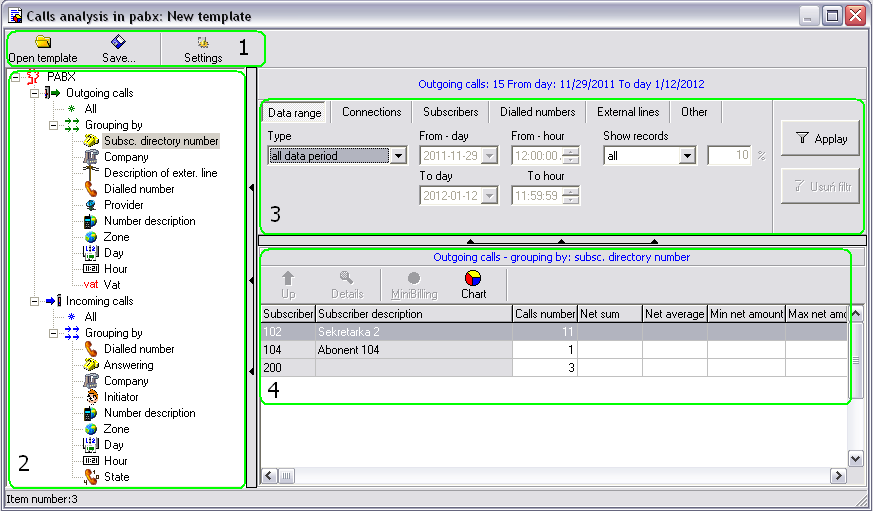Difference between revisions of "BillingMAN Instruction Manual Analysis"
From pubWiki-en
(→User interface) |
|||
| (5 intermediate revisions by the same user not shown) | |||
| Line 2: | Line 2: | ||
[[File:Analisys.PNG]] Analysis module is available: | [[File:Analisys.PNG]] Analysis module is available: | ||
* after first launching during 900 minutes<ref name="lic">If you using trial version, appropriate text is visible in aplication title. To check how many minutes remain to trial version expiry, an option '''Help→Licence''' should be selected. In window appears after selecting this option, license number can be entered. Time of trial version is deducted from total time of using BillingMAN.</ref>, | * after first launching during 900 minutes<ref name="lic">If you using trial version, appropriate text is visible in aplication title. To check how many minutes remain to trial version expiry, an option '''Help→Licence''' should be selected. In window appears after selecting this option, license number can be entered. Time of trial version is deducted from total time of using BillingMAN.</ref>, | ||
| − | * | + | * after purchasing license for Analisys Module - '''BillingMAN.plus''' |
| − | * | + | * License price for analysis module in BillingMAN.plus application depends on subscriber ports number instaled in PBX (including VoIP subscribers, subscriber accounts, linking accounts etc) |
| − | = | + | =User interface= |
{| | {| | ||
| − | |[[ | + | |[[File:Call analisys.PNG]]|| |
| − | # ''' | + | # '''Tools''' - managing templates and module settings. |
| − | # ''' | + | # '''Tree''' result grouping |
| − | # ''' | + | # '''Filter form''' - here you can set data range to analise. |
| − | # ''' | + | # '''Window - result table''' - here you can see results of analysis, they can be viewed or enter to detail analisys or generate chart. |
|- | |- | ||
|} | |} | ||
Latest revision as of 14:14, 18 January 2012
Licensing
- after first launching during 900 minutes[1],
- after purchasing license for Analisys Module - BillingMAN.plus
- License price for analysis module in BillingMAN.plus application depends on subscriber ports number instaled in PBX (including VoIP subscribers, subscriber accounts, linking accounts etc)
User interface
References
- ↑ If you using trial version, appropriate text is visible in aplication title. To check how many minutes remain to trial version expiry, an option Help→Licence should be selected. In window appears after selecting this option, license number can be entered. Time of trial version is deducted from total time of using BillingMAN.