Difference between revisions of "TouchCTI Instruction manual Tab:History"
From pubWiki-en
(→Dodawanie kontaktów) |
(→Adding contacts) |
||
| Line 20: | Line 20: | ||
---- | ---- | ||
| − | [[ | + | [[TouchCTI Instruction manual#Zak.C5.82adka_Klawiatura |Back]] |
Revision as of 13:32, 27 December 2010
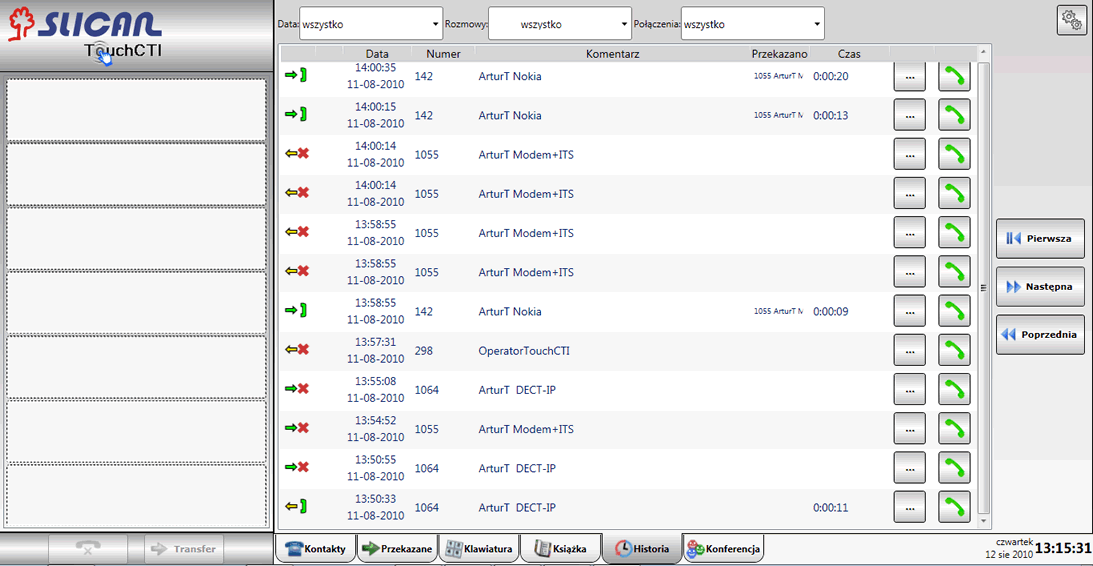
Dialing number
It is possible to establish call by pressing icon ![]()
Filters
Alll calls from last 24 hours are stored in history. History view can be filtered:
- by Date: all/today
- by Calls:
- by Connections:all/internal/external.
Filters can be used together.
Adding contacts
Selecting specified call by pressing ![]() button - it is possible to add this number to
button - it is possible to add this number to ![]() contacts.
contacts.