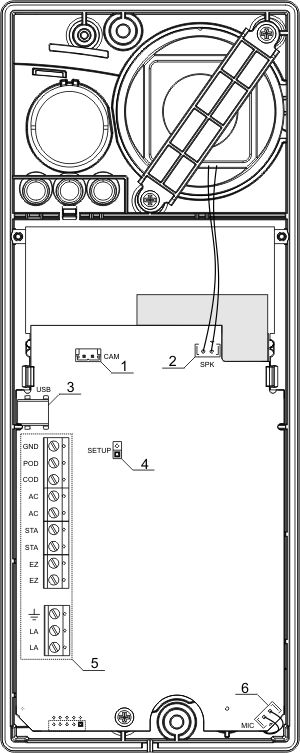DPH16 - Opening doorphone casing
From pubWiki-en
Front panel of DPH doorphone is fixed by wrench srews M4, included in purchased set. Location of these screws is marked by digit 1, visible on below figure.

Following table explains marking used on figure.
| Digit | Meaning |
|---|---|
| 1 | Screws for fixing front panel |
| 2 | Doorphone speaker cover |
| 3 | Hole for microphone installed in doorphone |
| 4 | LCD display |
| 5 | Doorphone keyboard |
| 6 | Mark, informing about RFID card reader |
|
To front panel the PCB board is fixed. It is visible after removing front panel. All elements neccessarily to doorphone installation are accessible and it is not needed to remove PCB from front panel. View of PCB fixed to front panel is presented on following figure: