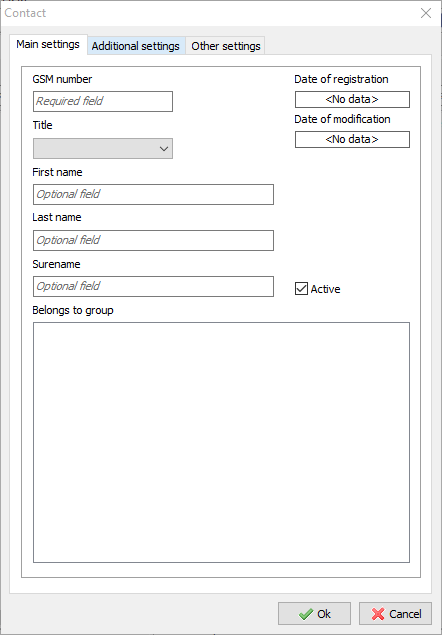|
|
WARNING:
SenderSMS works with 6.22 firmware version or higher.
|
Minimal requirements
- 800MHz processor,
- 1GB RAM or higher,
- WindowsXP SP2 or newer.
Application features
- Adding contacts or contact groups,
- Messages templates (private, public),
- Personalization of messages, based on contacts fields,
- Automatic contact registration/deregistration with sent SMS message,
- "Flash" type messages,
- History of sent/received messages, along with delivery report,
- Numbers blacklist,
- Contacts import/export,
- Multi-level application access (admin, manager, operating personel),
- Multi GSM modules handling.
Application installation
SenderSMS work is licenced, and requires to purchase proper licence key. It describes GSM modules quantity for handling by application. Install file can be downloaded from Slican's website and executed on users PC, for typing required connection data.
First Run Wizard
At first application run, a Wizard is started for creation a admin account (not deletable) and configuring:
- connection with PBX,
- GSM modules for application use configuring,
- SMS and account global parameters configuring,
- GSM modules assigning by administrator.
Wizard has seven steps for initial configuration:

- STEP 1: SenderSMS wizard window.

- STEP 2: in PABX IP address we define PBX's controller card IP address, ID and PIN fields needs to be filled accoring to fields from ConfigMAN (Trunks/GSM settings).

- STEP 3: Admin information configuration.

- STEP 4: GSM module(s) selection for administrator.

- STEP 5: SMS settings window.

- STEP 6: Country prefix according to application use location.

- STEP 7: Settings summary.
System configuration
Contacts and groups configuration
<b>Contact
Adding contacts is done by choosing Contacts tab and record configuration.

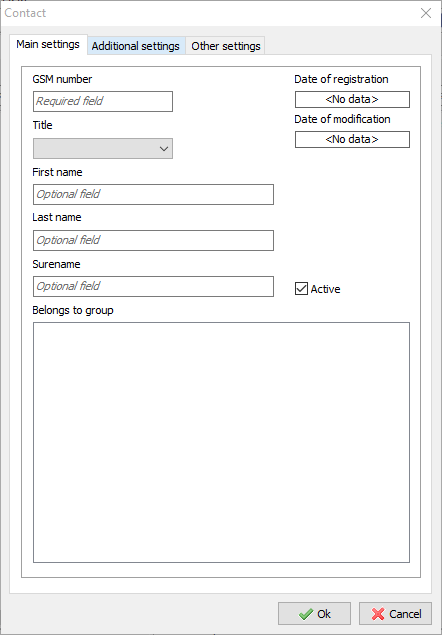 
- definition of contact dana such as: Name, Last name, GSM number, group membership and title
- definition of contact's additional data: address, description
In field Belongs to group we can assigned configured contact to group(s). Sending messages is possible only to contacts, with Active box checked.
Groups
This feature allows to group contacts. There is on not deletable group called "Everyone" which contains all created contacts.
Depending on global settings, group can be assigned with codes for automatic registering/unregistering to group for contacts (with SMS message).Therefore, dynamic groups can be created in one system.

- definition of a group name
- assigning activation/deactivation code to group
System users configuration
In "Operators" tab we can add another system users with giving them proper priviledges.
First account was created during First Run Wizard. Temporary password for a new user will have to be changed suring first user log in into application.

Priviledged field values:
Priviledges dependence
Administrator
- adding/deleting operators,
- access to global settings,
- access to local settings,
- personalization of messages based on contact data,
- Blacklist configuration,
- creating contacts, groups, templates,
- sending messages to unlimited quantity of groups and contacts,
- sending messages to unlimited quantity of manually typed GSM numbers,
- scrolling through SMS history and reports,
- data export to .csv file
- contacts import from .csv file.
Manager
- adding/deleting operators,
- access to local settings,
- creating contacts, groups, templates,
- personalization of messages based on contact data,
- sending messages to unlimited quantity of groups and contacts,
- sending messages to unlimited quantity of manually typed GSM numbers,
- scrolling through SMS history and reports,
- data export to .csv file
- contacts import from .csv file.
Staff
- access to local settings,
- personalization of messages based on contact data,
- sending messages to unlimited quantity of groups and contacts,
- scrolling through sent SMS history.
Administrator settings


Messages type values
Message validity values
- Five minutes
- Quarter of an hour
- Half hour
- One hour
- Six hours
- One day
- Three days
- One week
- Maximum time
Keep messages not older than values:
- Without limits
- One month
- Three months
- Half a year
- Year
- Two years
- Three years
- Five years
Prefix blacklist

Blacklist
In Blacklist tab we define prefixes than will be restricted for outgoing messagess traffic.
Sending messages
Main feature in SenderSMS is possibility to sent messages for specified quantity of GSM numbers.

Only manually sending is possible in application. Sending will be available only after filling Content field, and when connection with PBX is established.
Maximum message length is set to 160 characters. Longer messages will be divided into two SMS with same ID (receiver will receive one SMS message).
Receiver list can be created in several ways:

- 2 By specified contacts choosing

- 3 Receiver list can be supplemented with another records divided with , character.

Messages templates
In case of repeating the Content of message sent, we can add a template.
There are public and private templates. Private templates are visible only for oerator who created it. Each template can be personalized with proper characters, from Add field option, eg.:
Template:
"{Title}{First name} is requested for contact."
will be replaced with data in contact:
"Mr. John is requested for contact."
- creating a template

- additional message customization

Data export
Application allows to export data to .csv file with configured separator. Possible export data: contacts, sent messages, received messages, reports.
Step 1 Choose data to export.

Step 2 Export parameters.

Step 3 Data export progress.

Data import
Import from .csv file is possible:



Shared work
Database can be shared by locating it on server storage.
Licencjonowanie
Używanie aplikacji wymaga wprowadzenia licencji "MaxTrial" lub "SMS"(Ilość bramek GSM dla SenderSMS) z poziomu programu ConfigMAN. Poza tym należy udostępnić bramkę GSM aplikacji SenderSMS konfigurując pole SMSStat w arkuszu Translacje/Ustawienia GSM.
|