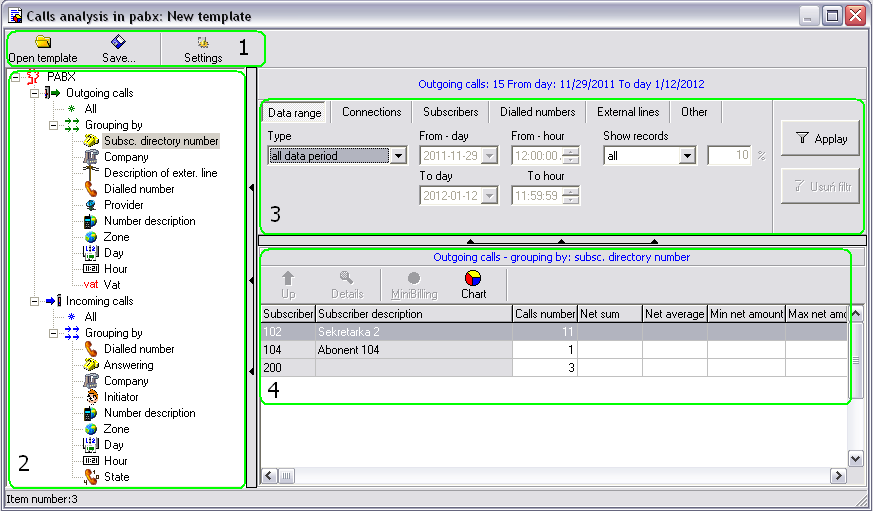BillingMAN Instruction Manual Analysis
From pubWiki-en
Licensing
- after first launching during 900 minutes[1],
- after purchasing license for Analisys Module - BillingMAN.plus
- License price for analysis module in BillingMAN.plus application depends on subscriber ports number instaled in PBX (including VoIP subscribers, subscriber accounts, linking accounts etc)
User interface
References
- ↑ If you using trial version, appropriate text is visible in aplication title. To check how many minutes remain to trial version expiry, an option Help→Licence should be selected. In window appears after selecting this option, license number can be entered. Time of trial version is deducted from total time of using BillingMAN.