TouchCTI Instruction manual Tab:Conference
From pubWiki-en
Revision as of 11:41, 28 December 2010 by Grzegorzg (Talk | contribs) (→Manual conference creating)
Conference creating methods
Creating conference rely on gathering all conference parties[1] and establishing call with all these parties.
Quick conference creating
- From tab
 Contacts: Contact (button) selection - to this button conference group should be assigned[2]. Attention: Such group immediately start ringing!
Contacts: Contact (button) selection - to this button conference group should be assigned[2]. Attention: Such group immediately start ringing!
Next tab Conference should be selected to managing conference.
Conference should be selected to managing conference. - From tab
 Contacts: Group or subgroup of contacts should be prepared, if there is no, it should be prepared. -> Entering in Edit mode. -> Selecting tab with this group or subgroup of contacts. -> From context menu - select option
Contacts: Group or subgroup of contacts should be prepared, if there is no, it should be prepared. -> Entering in Edit mode. -> Selecting tab with this group or subgroup of contacts. -> From context menu - select option  Add to conference.
Add to conference.
Manual conference creating
Quick and manual conference creating can be joined together.
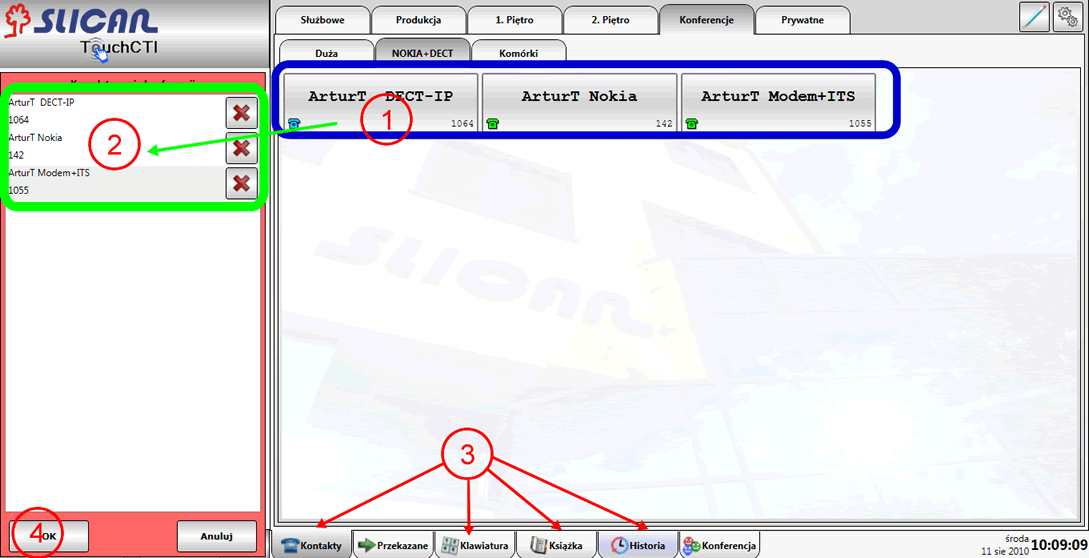
- Select and touch specified position.
- This position is immediately inserted into gathering conference pane. Point 1 should be repeated until selecting all conference parties.
- Sources of conference participants can be:
- Accept set of numbers with OK button
Example of screen with gathered conference
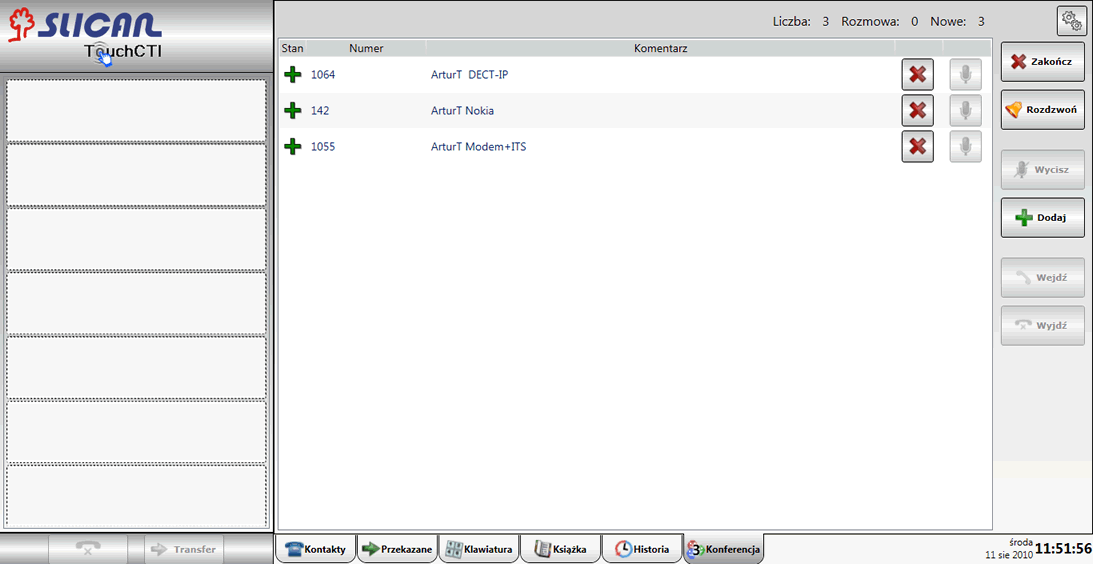
Managing conference
W celu rozpoczęcia nawiązywania połączeń należy wybrać przycisk ![]() Rozdzwoń
Rozdzwoń
Conference status during upringing
Podczas rozdzwaniania konferencji widoczny jest stan poszczególnych stron konferencji:
 - Wywołanie strony konferencji w trakcie.
- Wywołanie strony konferencji w trakcie. - Wywołanie nie doszło do skutku (cel nie odebrał w czasie 30 sekund lub odrzucił połączenie).
- Wywołanie nie doszło do skutku (cel nie odebrał w czasie 30 sekund lub odrzucił połączenie). - Strona została dołączona do konferencji.
- Strona została dołączona do konferencji.
Example of screen with upringing conference
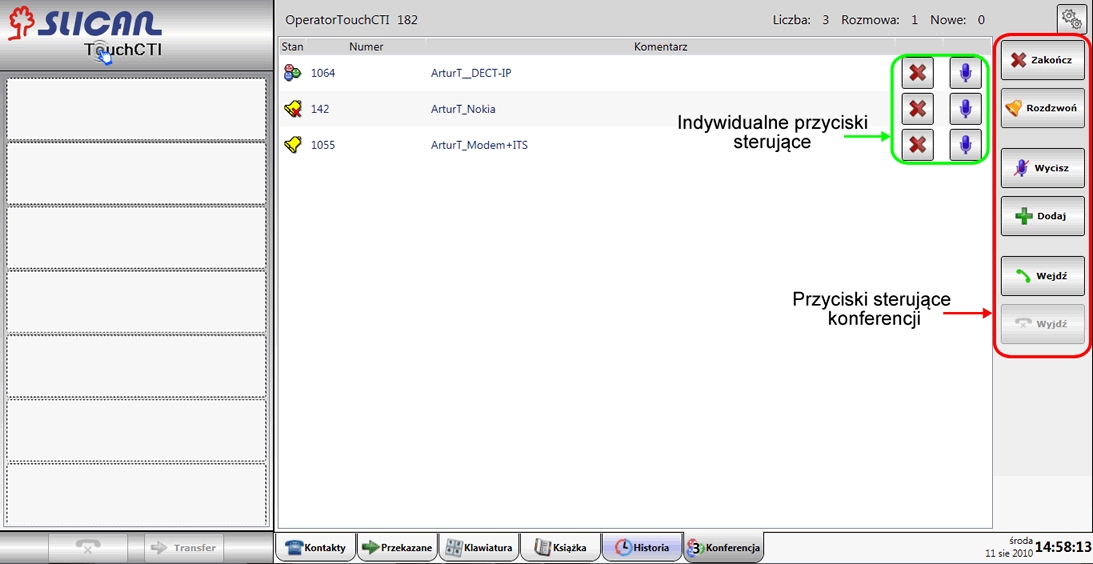
Activities possible to execute during conference
Using conference control buttons
-
 Add new conference parties.
Add new conference parties. -
 End - finish conference and disconnect all parties.
End - finish conference and disconnect all parties. -
 Mute - mute all conference parties, changing mode to individual voice transmission [3]. Next selecting this button switch on microphones to all conference parties.
Mute - mute all conference parties, changing mode to individual voice transmission [3]. Next selecting this button switch on microphones to all conference parties. - Managing conference without necessity of participation in this conference.
-
 Leaving conference[4].
Leaving conference[4]. -
 Back to conference
Back to conference
-
Using individual control buttons for conference parties
-
 Disconnecting from conference specified party.
Disconnecting from conference specified party. -
 /
/ In normal mode mute/unmute specified conference party. In individual voice transmission mode - grant voice to specified conference party.
In normal mode mute/unmute specified conference party. In individual voice transmission mode - grant voice to specified conference party.
References
- ↑ During established conference additional parties can be add.
- ↑ Such conference group could be defined using CofigMAN application.
- ↑ Individual voice transmission mode enables to mute and unmute specified person using one button
- ↑ After leave conference normal operation of TouchCTI can be restored. Additionally, even while participating in conference, incoming calls are signal by TouchCTI.