DPH.IP Connecting devices of DPH.IP family
From pubWiki-en
Connecting two devices to EZ
Building an ACS based on DPH.IP devices (KS1, KS4, KS16, CR0) should pay attention to connection of individual system components.
When you connecting DPH.IP doorphone on one side and CR0RF card reader on other side to one EZ, connect appropriate contact inputs (according to diagram below) and program in PBX:
- EZ-SEL jumper in DPH.IP set in NO mode
- connect 'EZ' output of TBRD.CR to 'EZ'
- connect 'POD' input of TBRD.CR with 'EZ' output of DPH.IP
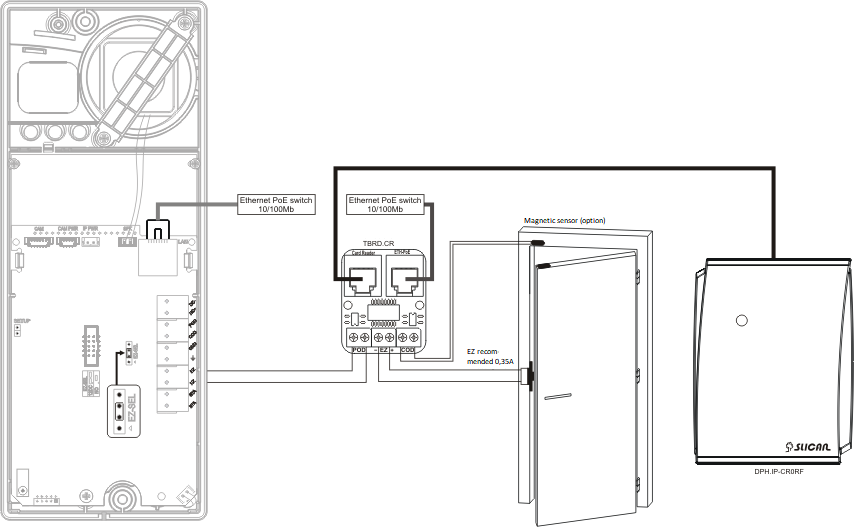
PBX configuration:
- IPx/CCT/MAC
- for DPH.IP doorphone in ConfigMAN Peripherals/Doorphones/DPH.IP/Hardware settings set option:
- OpMD (Output mode 'EZ' ): Switched off
- for CR0RF reader in ConfigMAN Peripherals/Doorphones/DPH.IP/Hardware settings set options:
- POD (POD): Button
- NmPOD (Normal POD state): Normally open
- for DPH.IP doorphone in ConfigMAN Peripherals/Doorphones/DPH.IP/Hardware settings set option:
- NCP
- for DPH.IP doorphone in Extensions/Devices/DPH.IP/Doorphones/EZ output settings set option:
- Enabled, Mode: Normally inactive
- for CR0RF reader in Extensions/Devices/DPH.IP/Doorphones/POD input settings set options:
- Enabled, Resting state: Normally open
- If POD button is pressed: Open EZ lock: V
- for DPH.IP doorphone in Extensions/Devices/DPH.IP/Doorphones/EZ output settings set option: