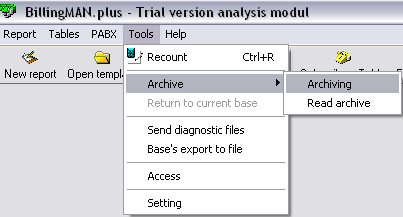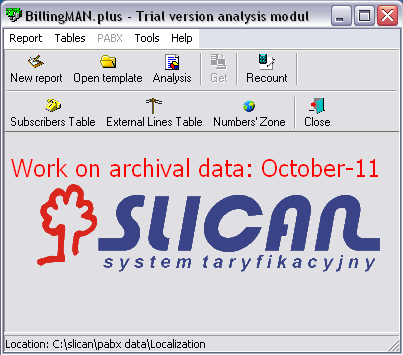As huge telecommunication systems generate database with significant number of data, preparing reports may continue for a long time.
To shorten this time data archiving can be done.
- To perform data archiving option Tools→Archive→Archiving.
- Application asks about month to archive data.
- Archived data will not be visible in repports no more
- Archive data cannot be recounted.
|
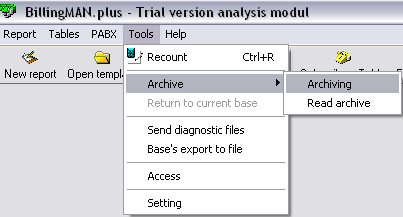
|
- To grant access to archive data option Tools→Archive→Read archive
- Application asks about month of data to work over.
- After made selection on main screen of application an appropriate message will be visible.
- To return back to current database an optionć Tools→Return to current base.
|
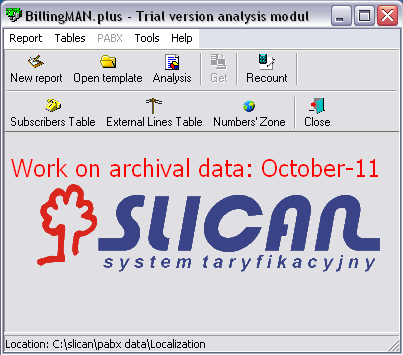
|
Return