ITS - PBX firmware
From pubWiki-en
Revision as of 12:46, 2 November 2010 by Grzegorzg (Talk | contribs) (→How to use call forwarding service)
Contents
What firmware version is in my Slican ITS?
It is necessarily to connect to ITS via browser. Next you should select Pane:System
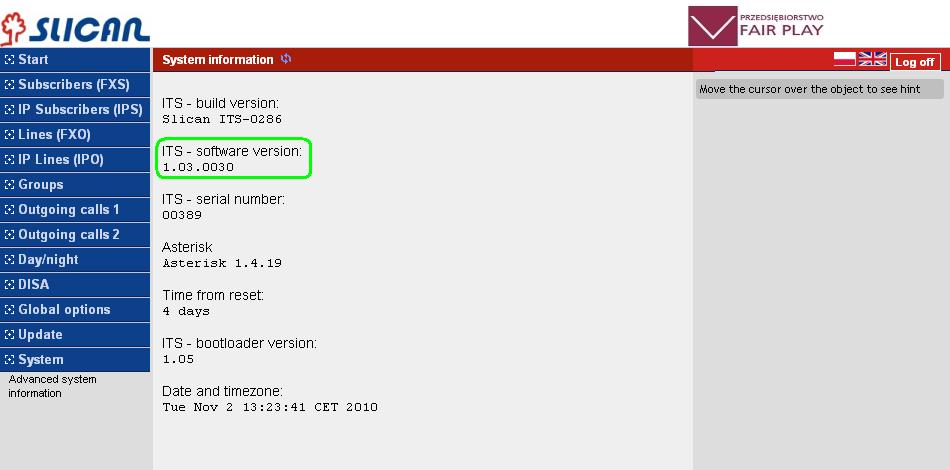
Version 1.02.0010
- News
- possibility of time zone selection
- ringing time limitation for doorphone calls
- Fixed bugs:
- Wrong hour after time zone change.
- No possibility of transfer outgoing call by IP subscriber.
- Call limit for SIP account was increased to two, to enable call transfer executed on phone level (not on PBX level).
- Announced transfer for SIP account.
- No busy signal for calls incoming via any trunk and routed to busy VoIP subscriber.
- Improper calls routing for VoIP provider.
- While group upringing - after disconnect of busy phones, they didn't start ringing.
Version 1.01.1180
- Possibility of configuring up to 6 VoIP trunk in model ITS-0286.
- English language added. (Both GUI and announcements).
- Possibility of fixed assignment outgoing line to specified port.
- Calls history for established outgoing calls added - Pane Call log.
- PBX identifier added. Pane: Global options Field PABX Description
- Delay in DTMF sending for outgoing calls via FXO. Pane Lines (FXO) Field DTMF delay.
Version 1.01.1080
- Echo cancellation on FXO lines.
- Near-end crosstalk liquidation while operating with some DECT phones
- Outgoing calls routing via 0
- Access facilities: Login removal
Version 1.01.1010
- problem with disconnecting (from time to time) calls realized via analogue lines eliminated;
- possibility of establishing outgoing calls via different lines even if prefix is the same;
- PBX working modes launched;
- VoIP port status included in GUI;
- problems with call transit eliminated;
- once more upringing agents who were busy while start group upringing;
- call forwarding service to internal and external numbers;
How to use call forwarding service
*72 phone number - bezwarunkowe przekierowanie wszystkich połączeń pod nr_telefonu *73 - switch off call forwarding Call forwarding service is valid until PBX reset
Pierwsza wersja produkcyjna
- 1.01.0820 - wersja opublikowana w dniu premiery centrali 26.10.2009